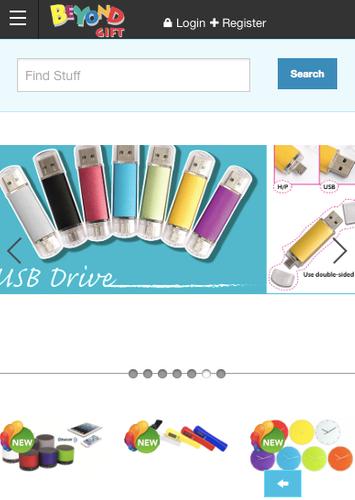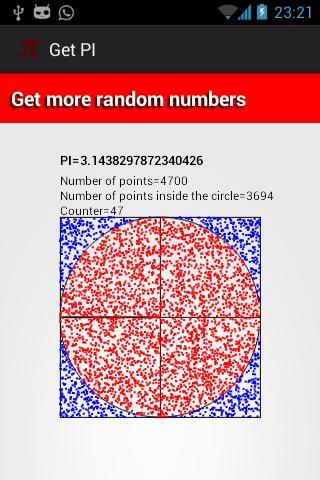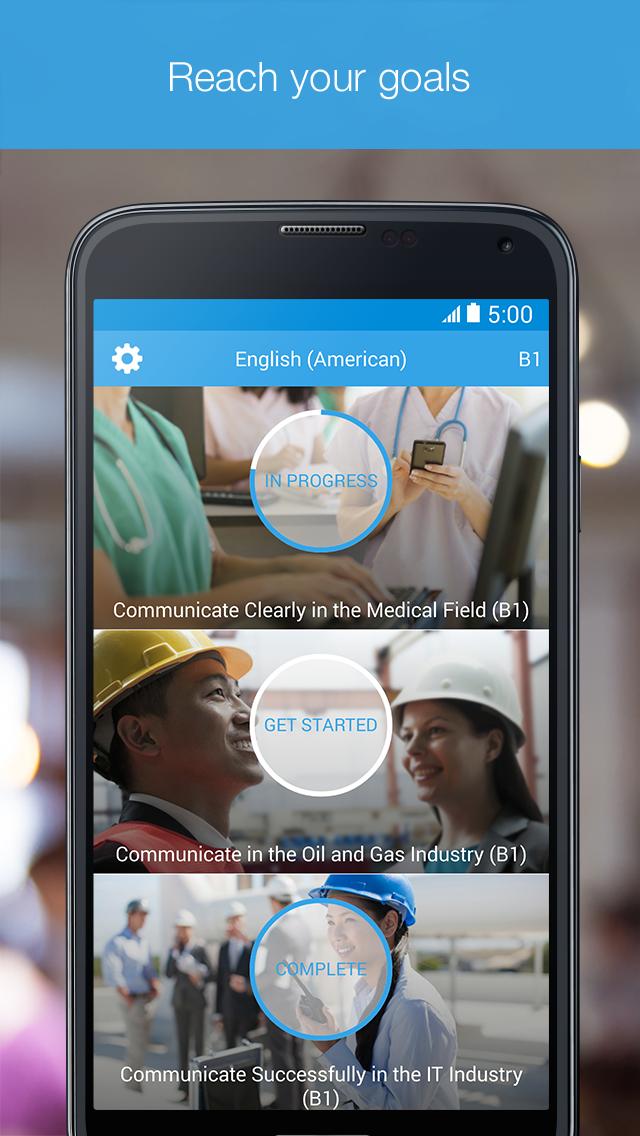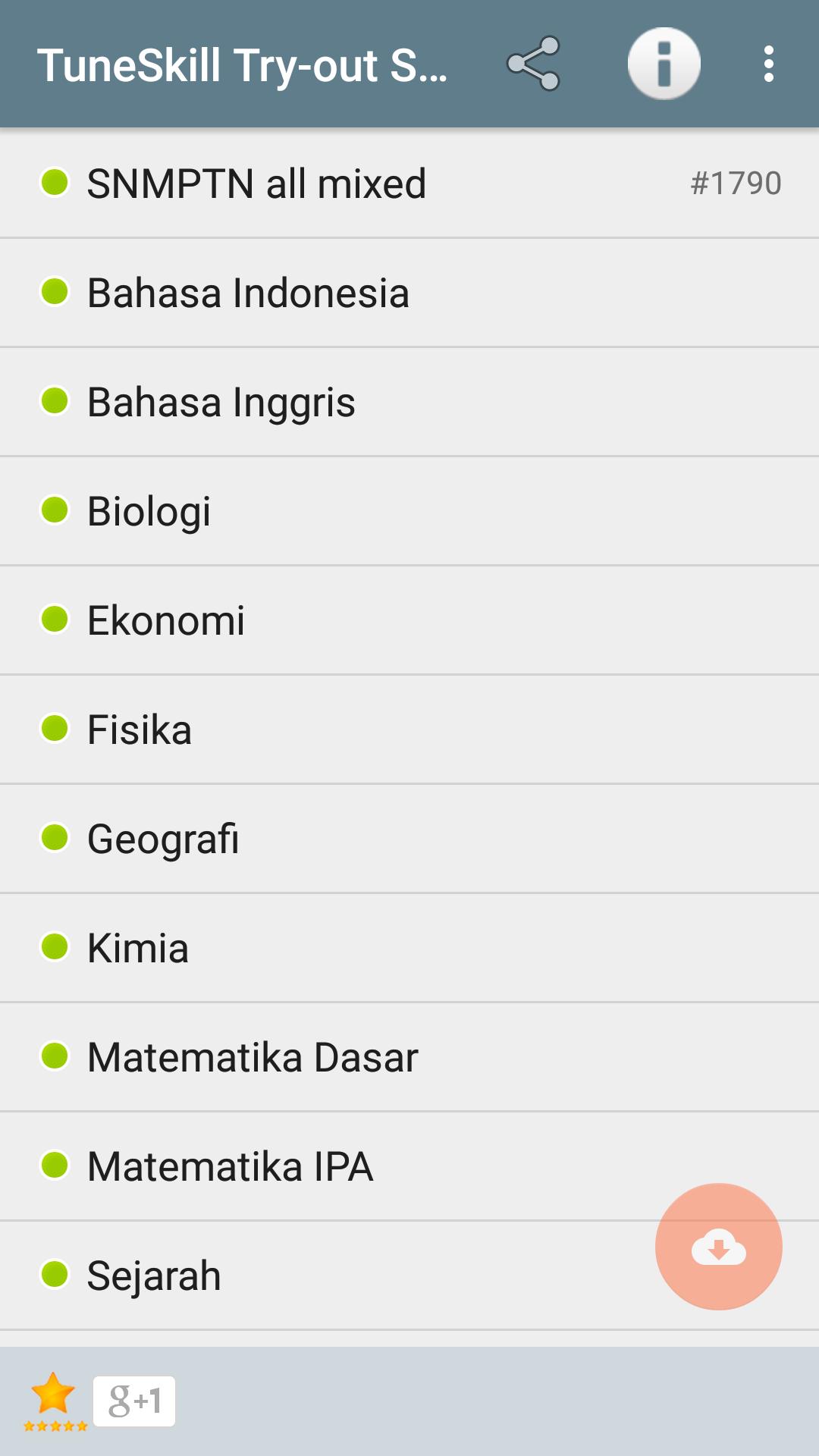
How to Quickly Pass SBMPTN. 4000+ exercises with information about the level of difficulty.
TuneSkill SBMPTN 2017/2018 is an application for the SBMPTN exam preparation in a fast/easy/efficient way (a little learn to get high grades).
Tips for passing the exam quickly/easily/efficiently (a little learning):
1. Many practice questions.
2. Note/separate the problem that is easy and difficult to answer. Difficult means:
- You don't know the answer to the problem
- You are hesitant with your answer, even though in the end it is true
- You are sure your answer is right, but it turns out wrong.
3. Learn material for difficult problems.
4. Do a repeated practice exercise for difficult questions.
5. Every practice of questions, record your final grades, and compare your progress progress.
6. Compare your abilities with friends.
This application helps you to carry out the tips above (except No.3).
You will practice with 15 questions for each matpel from the easiest to the most difficult.
Every problem has a difficulty level of difficulty that shows how many people can and cannot answer the problem.
If you can answer the questions where most people cannot answer, then it means you are ready for the exam.
Feature
- Adaptive test (questions given from the easy to the most difficult)
- Easy, medium, difficult practice questions
- Learnbymistake questions, containing questions that you can't answer before.
- Info on difficulty levels.
- Top Sports, compare your suspension with the top 100 suspension.
- Review the results of the last examination training.
- Google+, so you know when your friend using the app (good for competition).
NOTES:
Applications need an internet connection. Most problems occur because the internet connection is dead or blocked as long as the app is used.
FAQS:
- Why do you need an internet connection?
1. Application download data on the initial questions and top suspension when the application is first used.
2. During the Examination Exercise,
- Applications need connect to online programs to draw formulas and formulas usually in matpel mathematics, chemistry, and physics.
- Applications download images for problems that need images.
- Application synchronizing data statistics data difficulty levels.
- The application downloads new problems.
6. To save the suspension to the top suspension that is displayed for all, the application uses an internet connection.
- I just installed the application, why isn't there anything to start the exam training?
Applications need an internet connection to download data questions and top suspension. Click the download button in the middle of the screen.
- Why can't I download the questions?
This section is difficult to trace, it could be because the internet is slow, blocked, or other disturbances. Which can be tried:
1. Try resetting an internet connection (set Airplane Mode to ON and return it to off), and then click the Download button.
2. Try using WiFi and connect to other internet operators.
- Why is that the same? I ask for a new question?
The application automatically downloads new questions on the exam practice. If the internet is dead or blocked, then a new matter will not be downloaded.
- Why do I experience out of memory error.
Applications need an internet connection and save data statistics in memory until the internet connection is available. If the connection remains dead, the memory will be full and cause an error.
- Why do I practice exams, suddenly like crash?
Make sure the internet connection is alive and the application is the latest. Please contact us in the email by providing information on the type of cellphone/tablet used, the Android version (ICS, JB, Kitkat), and the status of whether you root your device.
- Why on one phone, isn't it on another cellphone?
There are very many Android devices and we only do a limited device. The test was carried out only on the Samsung Galaxy Note, HTC, and Google Nexus cellphone. If there is a device not compatible, you can inform us. We have to find the 'loan' of the device to improve.