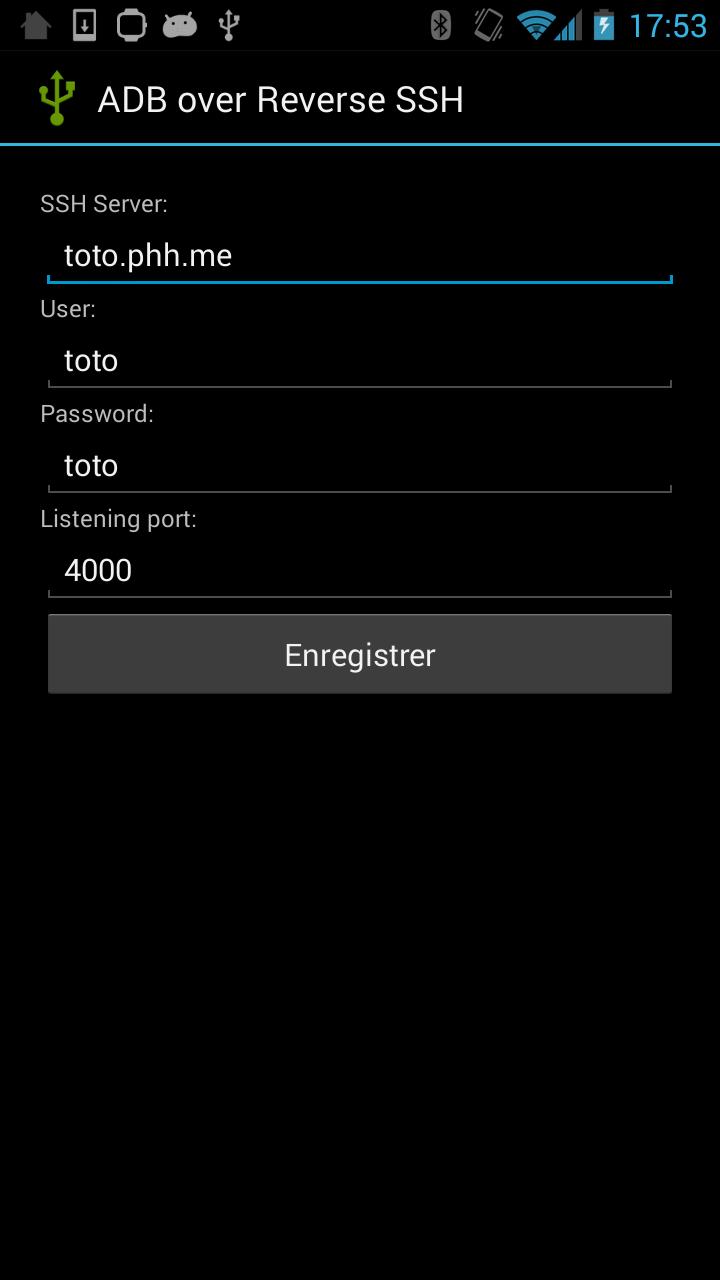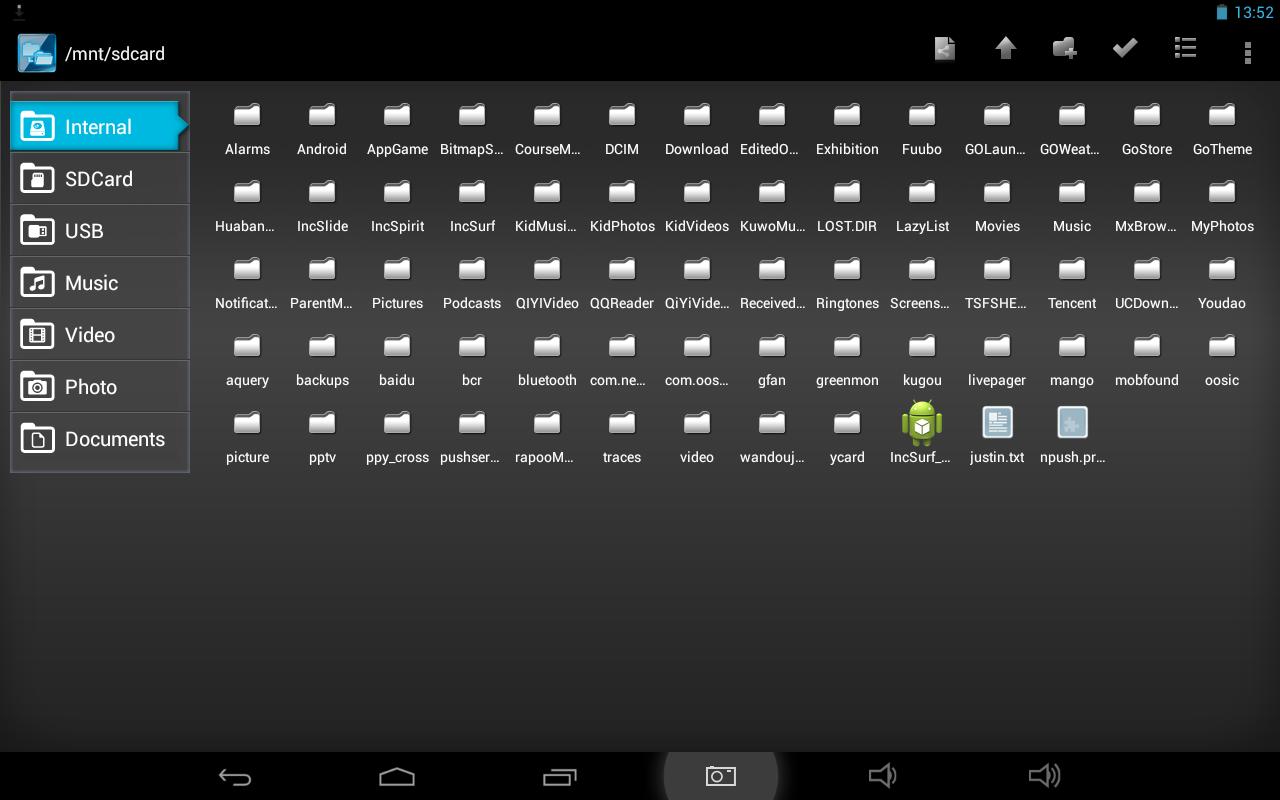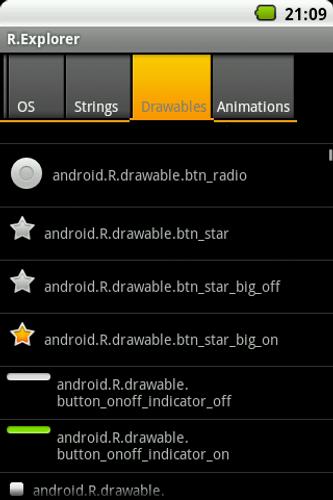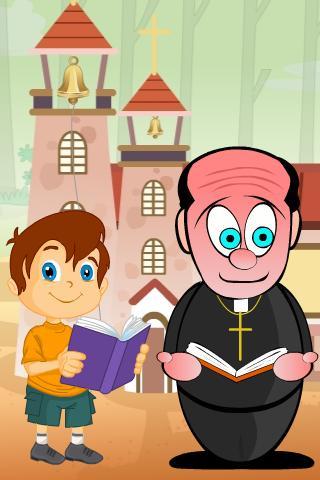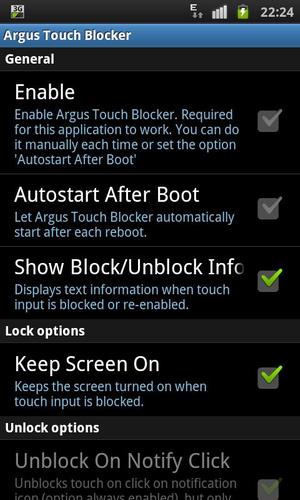
Blocks touch input and soft buttons while watching Netflix or reading ebooks.
Netflixの使用法:多くのユーザーがNetflixでこのアプリを使用したいため、Netflixでこのタッチブロッカーを使用する方法の詳細については、タッチ入力を無効にするとすぐに映画の再生が停止しないようにしてください。 This video shows you how to do it: http://youtu.be/w4wixMgltLc
Touch Blocker prevents unintentional touch interaction with the touch screen of your device by blocking touch input. When you disable touch input while watching a movie you don't have to worry not to skip scenes by accidentally touching the screen. Also useful if you hand your phone to someone (eg to show them a picture) and don't want them to mess with the device.
使用法:タッチブロッカーをインストールして起動し、デバイスとのタッチ相互作用を無効/有効にするために使用する方法を選択します(少なくともオプションを「フォアグラウンドで実行」し、「トリプルタップで無効」することをお勧めします)。 Setting up these options has to be done only once. Then select 'Enable' in preferences (you may also set it to be launched automatically at each reboot of your device). You can then lock the screen by clicking the notification icon. The donate version offers a even simpler way of blocking/unblocking touch input by the way of a convenient overlay icon.
Netflixでこれを使用する場合:Netflixのタッチ入力を無効にする秘密は、Netflixアプリが再生のためにビデオストリームをバッファリングしている間にタッチイベントのブロックを開始することです。タッチブロッカーが提供する任意のメソッドを使用して動作しますが、オーバーレイアイコンを使用することで最も簡単かつ便利です(寄付後に使用できます - Netflixが回転するサークルアニメーションの横にある「ロード...」を表示している間にクリックするだけです)。 If you also enable the Fullscreen option you can enjoy uninterrupted playback of your Netflix movies! What is currently not possible is to block touch input if the video was paused once or you used the slider to seek forward/backward. This is NOT a bug of this app, but a 'feature' of the Netflix app. The way around that is to stop the playback (the position is saved by Netflix) and then start it again. Then proceed as described above.
寄付してくれた人々に感謝します。ブロッキング関数を切り替えるためのシンプルで常に利用できる方法を提供するオーバーレイアイコンを追加しました(もはや通知を使用する必要はありません)。 The overlay icon is hidden 3 seconds after the touch input is blocked. You can show it again by touching the screen once.また、タッチ入力をブロックするためにホーム画面に配置できるショートカット、またはジェスチャーコントロールプログラム(GMDなど)で呼び出してタッチ入力をブロックできるショートカットもあります。
More options of the donate version:
- lock the volume keys when the touch input is disabled
- hide the notification bar
- remove all ads from the app
- add a configurable delay before the touch input is is disabled (useful if you want to use it for Netflix)
- a password can be set that is required to unlock the device
- a widget to quickly easily disable touch input
- an option to go FULLSCREEN (hide navigation and notification bar) -- *ROOT* is required up to Android 4.3 to use this though
キーワード:
ベビーロック、ベビータッチブロック、子供のロック、子供、子供、子供、子供、ノット、タッチ、ネットフリックス、タッチブロッカー、アンタッチ、タッチ、タッチダイナブル、無アクティブタッチ、タッチタッチ、タッチブロッカー、タッチスクリーン、タッチスクリーン、タッチスクリーン、タッチスクリーン、偶然のタッチ、ブロックタッチ入力、Netflix