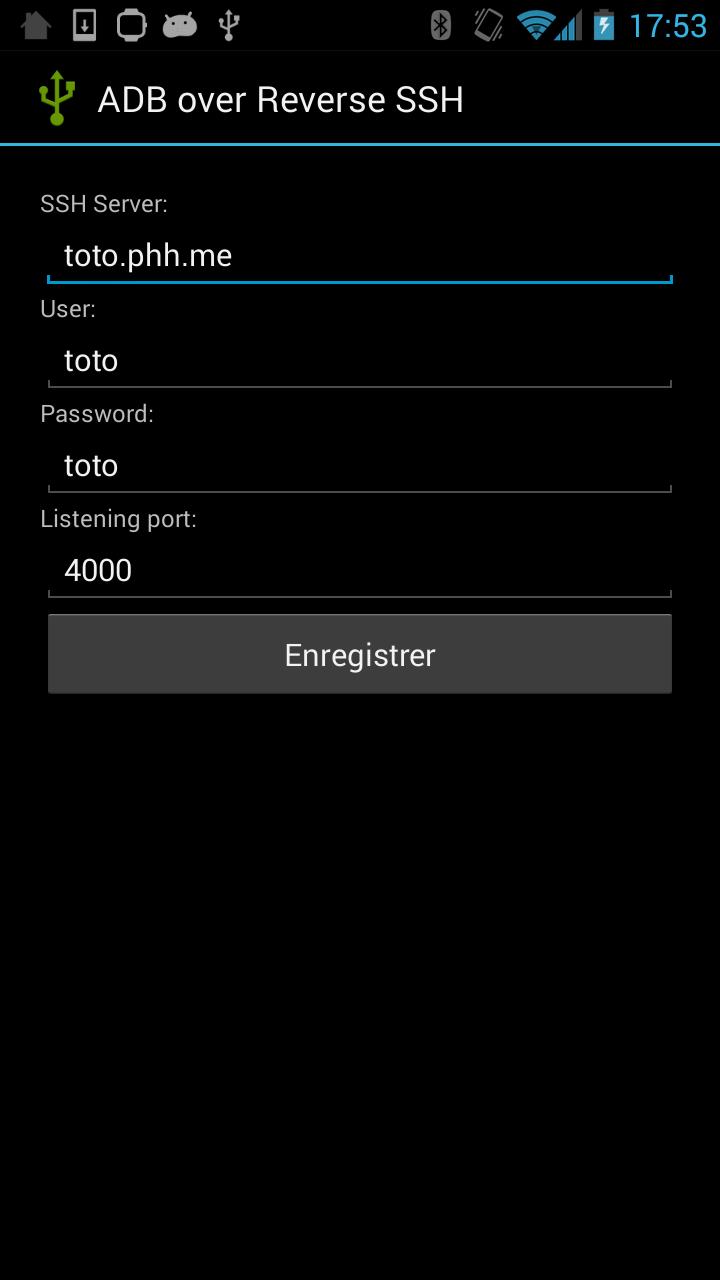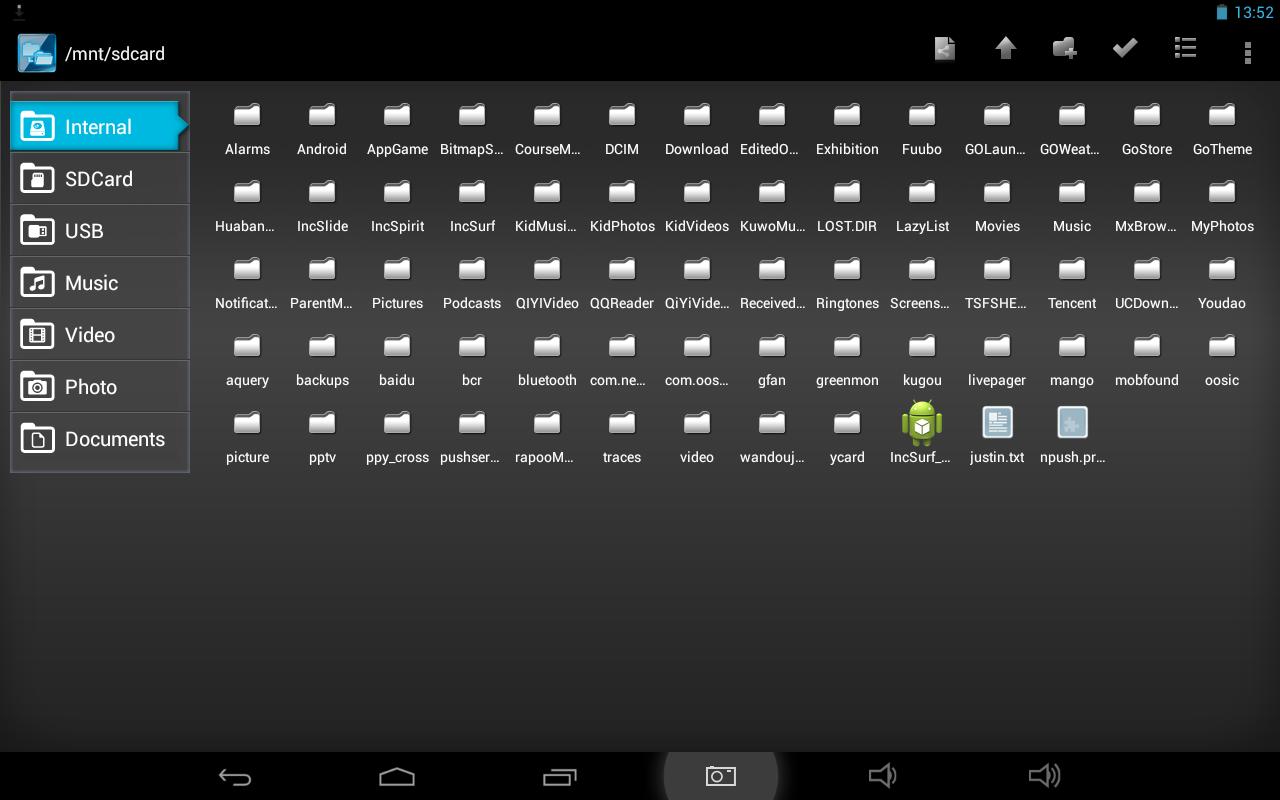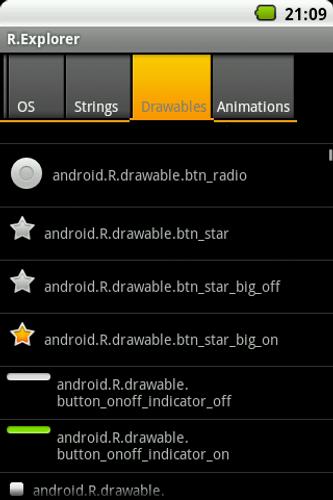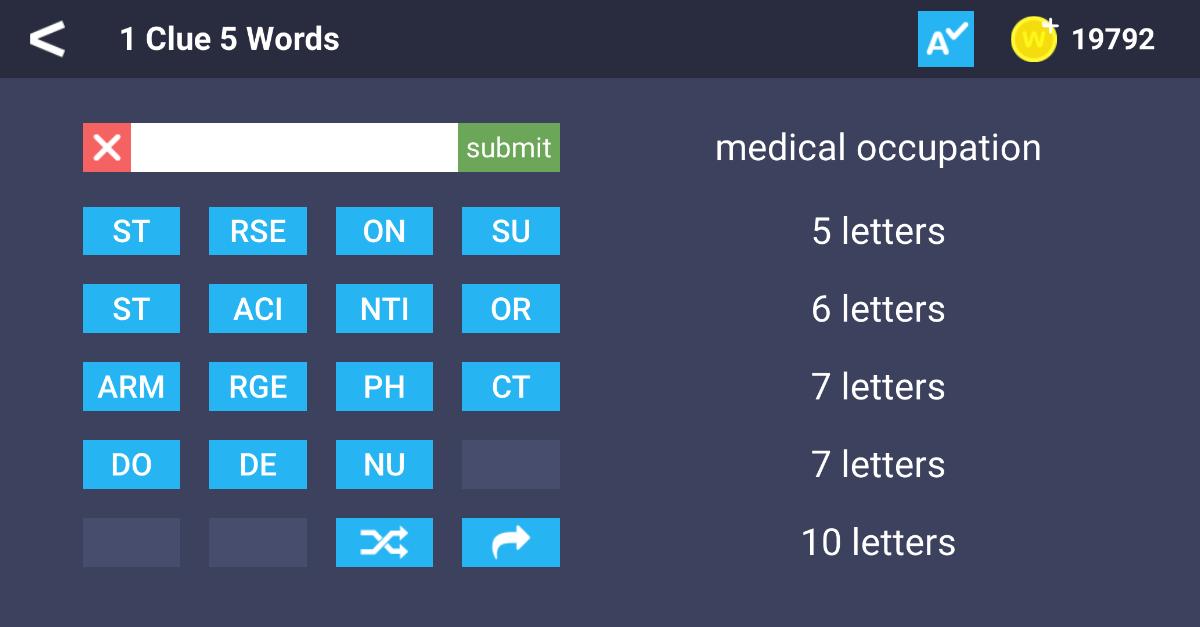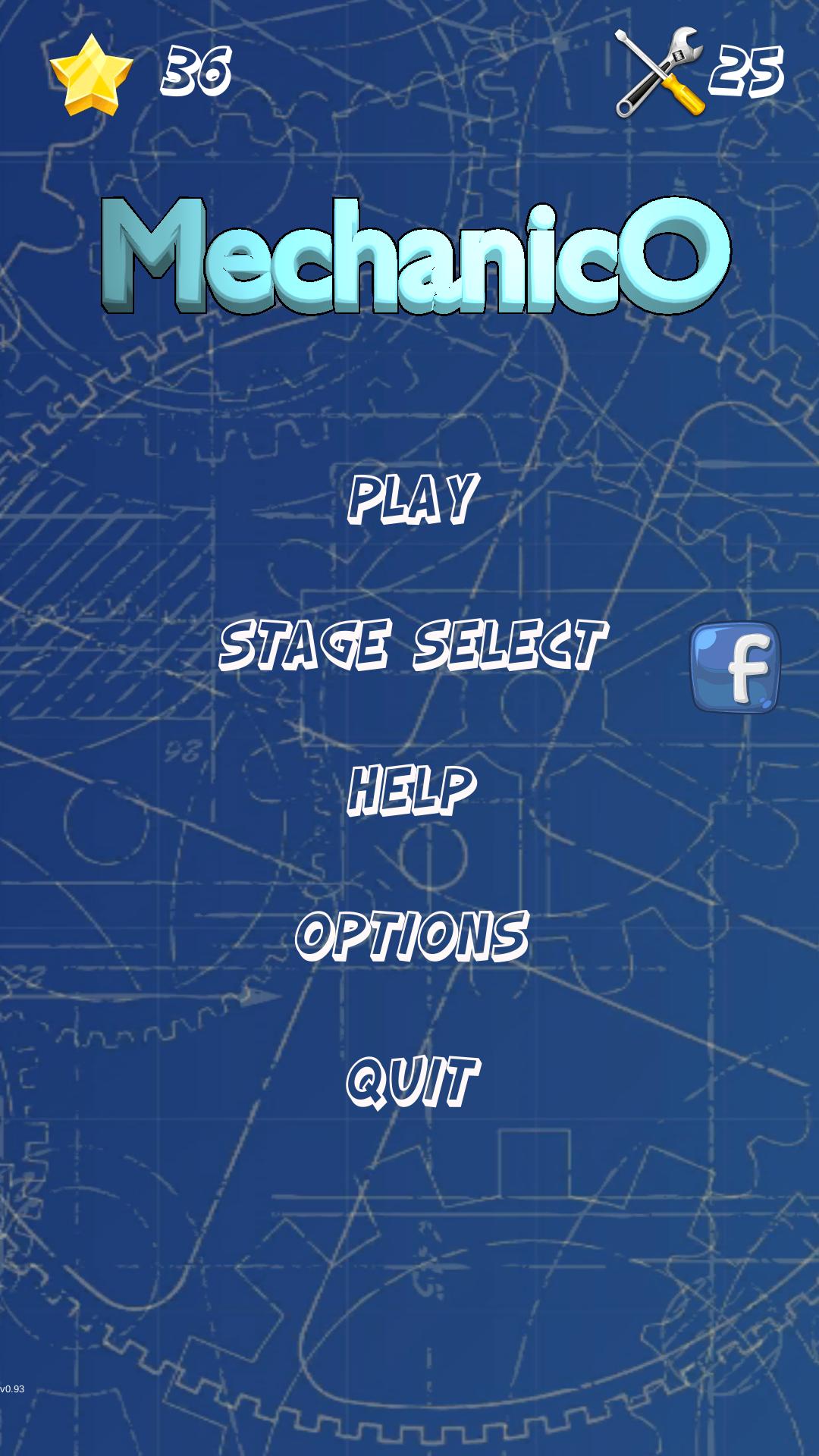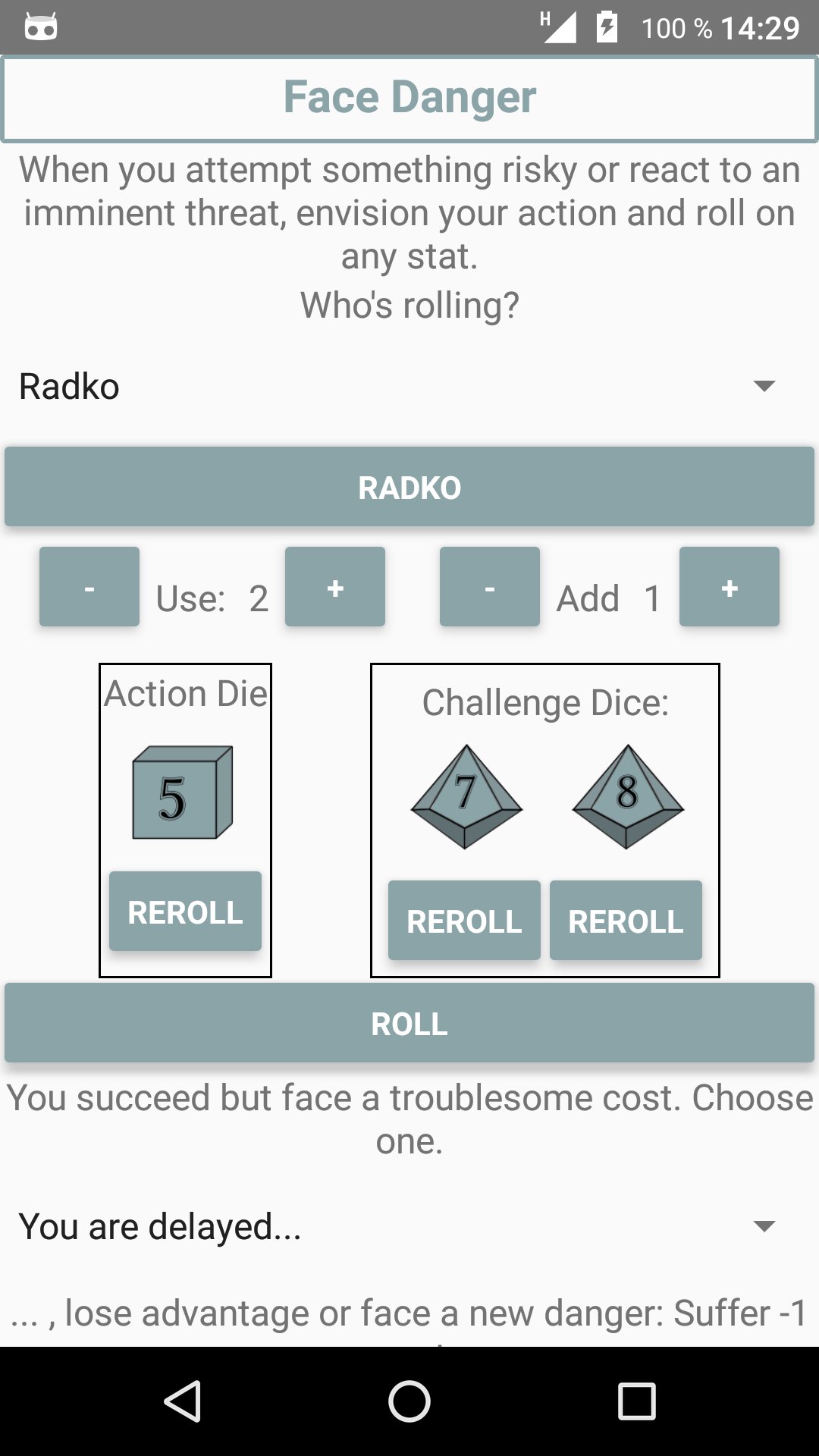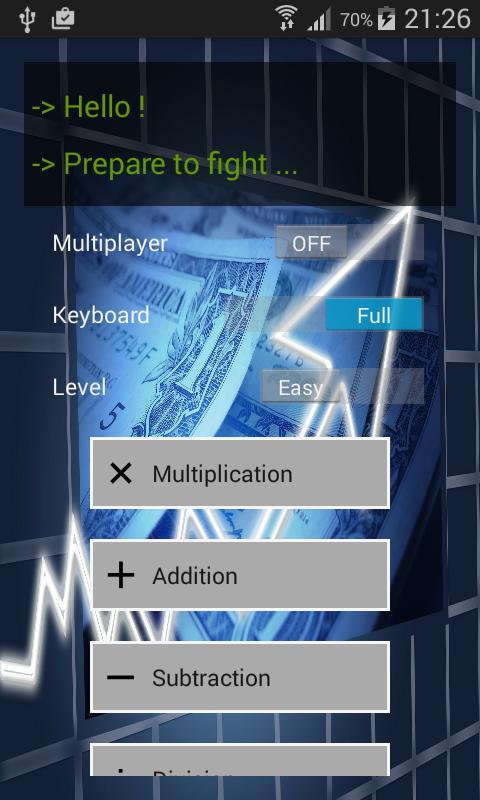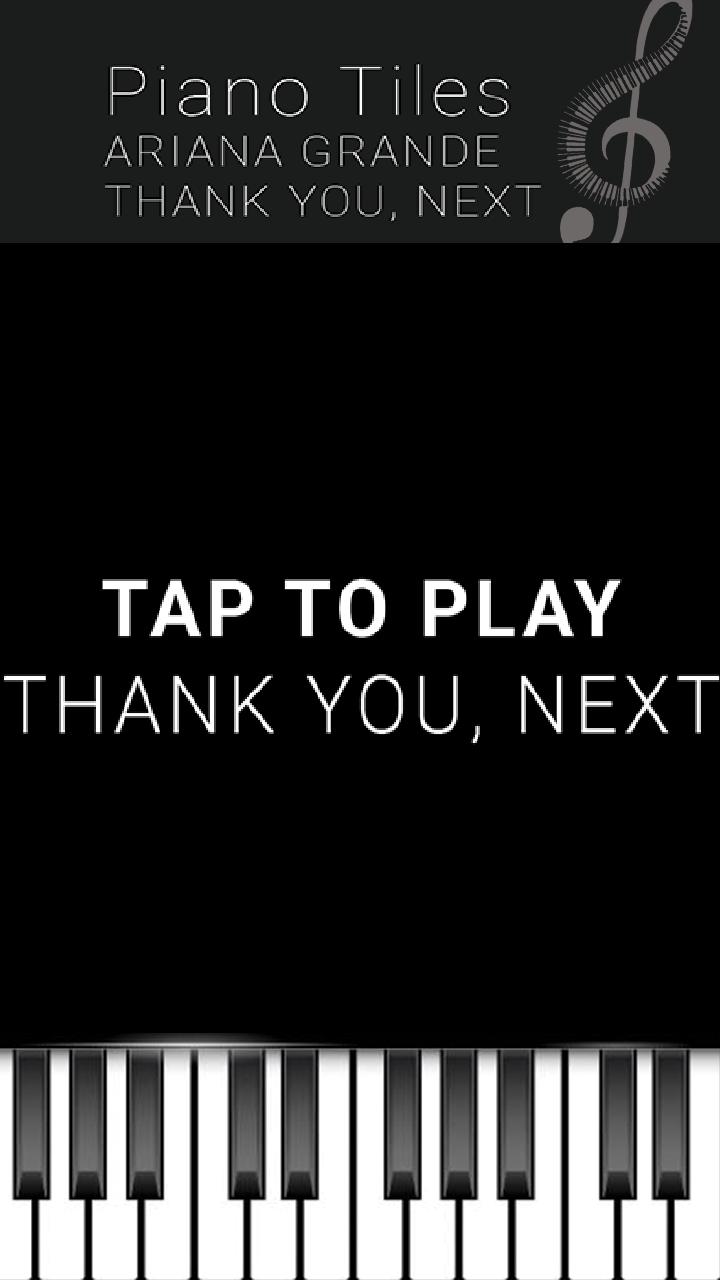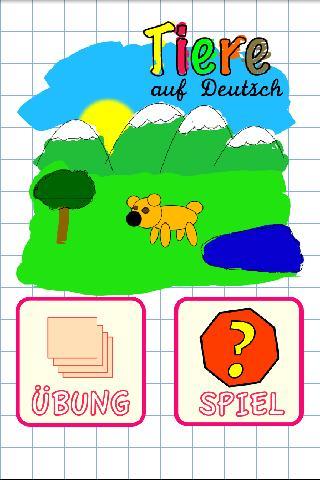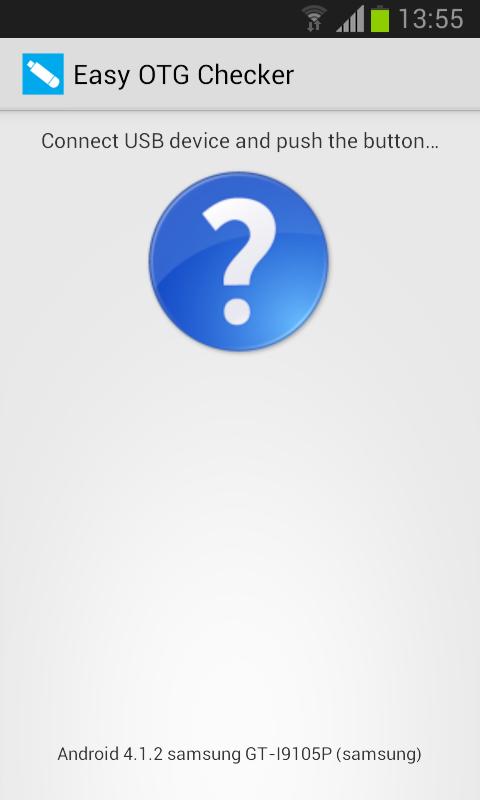
Check if your device supports USB On-The-Go (OTG) / USB Host
Easy OTG Checker is an easy way to test if your Android device supports USB On-The-Go (OTG) - ie USB Host.
Vous avez besoin:
* An USB OTG cable
* Any USB device, for example an USB flash drive.
If the USB device is detected, USB OTG is supported by your Android device.
Note that many detection problems comes from:
1 et 1
The USB OTG cable - some cables that say "OTG" does in fact not work - so please try a few cables before giving up.
2
The Android device - some devices (like Samsung S3 Mini) do not seem to deliver power (out) through the USB jack. You need a double-connection USB cable, where a computer or USB charger also can be connected.
3 et 3
The USB device - if you connect a Mouse or Keyboard it might be detected (and handled) by the Android device itself.
In this case, OTG support will not be detected by Easy OTG Checker .
However, if you see a mouse pointer on the screen when you insert a mouse, USB OTG does in fact work.
Same goes for keyboard, if you can use a keyboard on your Android device, USB OTG works.
App icons:
1. From Must Have by Visual Pharm, http://icons8.com/
License: http://creativecommons.org/licenses/by-nd/3.0/
2. From Metro UI Dock by Dakirby309, http://dakirby309.deviantart.com/
License: http://creativecommons.org/licenses/by/3.0/